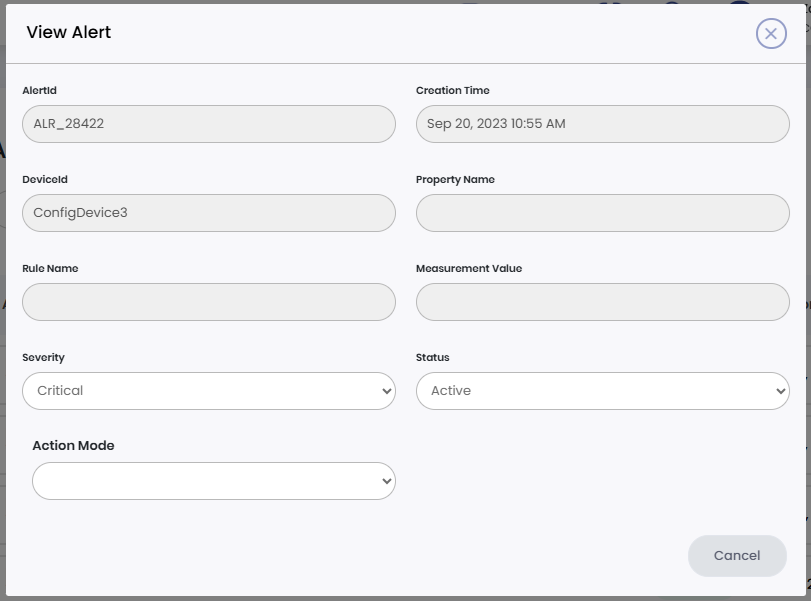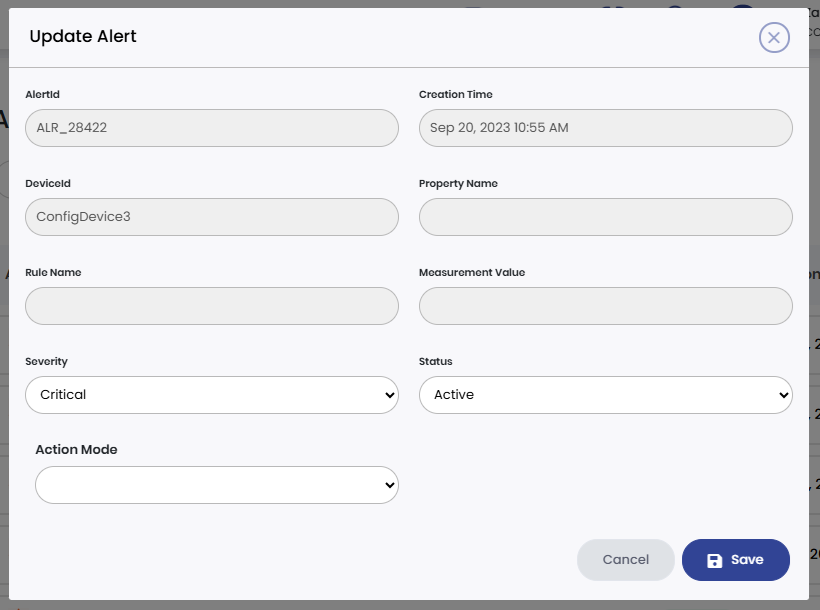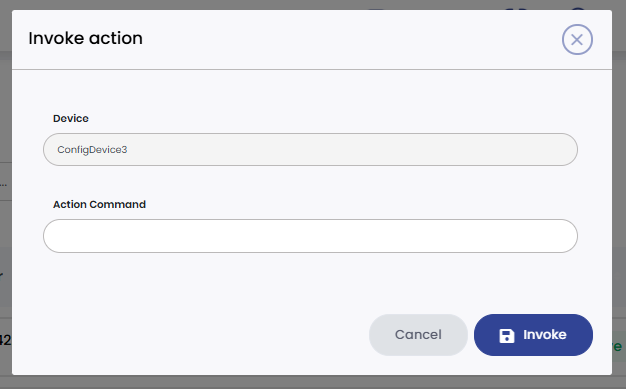Alerts
 Allows you to view and manage the different Alerts associated with your device. You can access details about the specific alerts.
Allows you to view and manage the different Alerts associated with your device. You can access details about the specific alerts.
 When any approved rules get triggered it is displayed on alerts... For example for device xyz if temp is greater than 50 send email and activate action ttt. If this rule is triggered then you can see an alert for this in Alerts with other details.
When any approved rules get triggered it is displayed on alerts... For example for device xyz if temp is greater than 50 send email and activate action ttt. If this rule is triggered then you can see an alert for this in Alerts with other details.
By the following hierarchy you can organize and manage your devices based in their respective alerts.
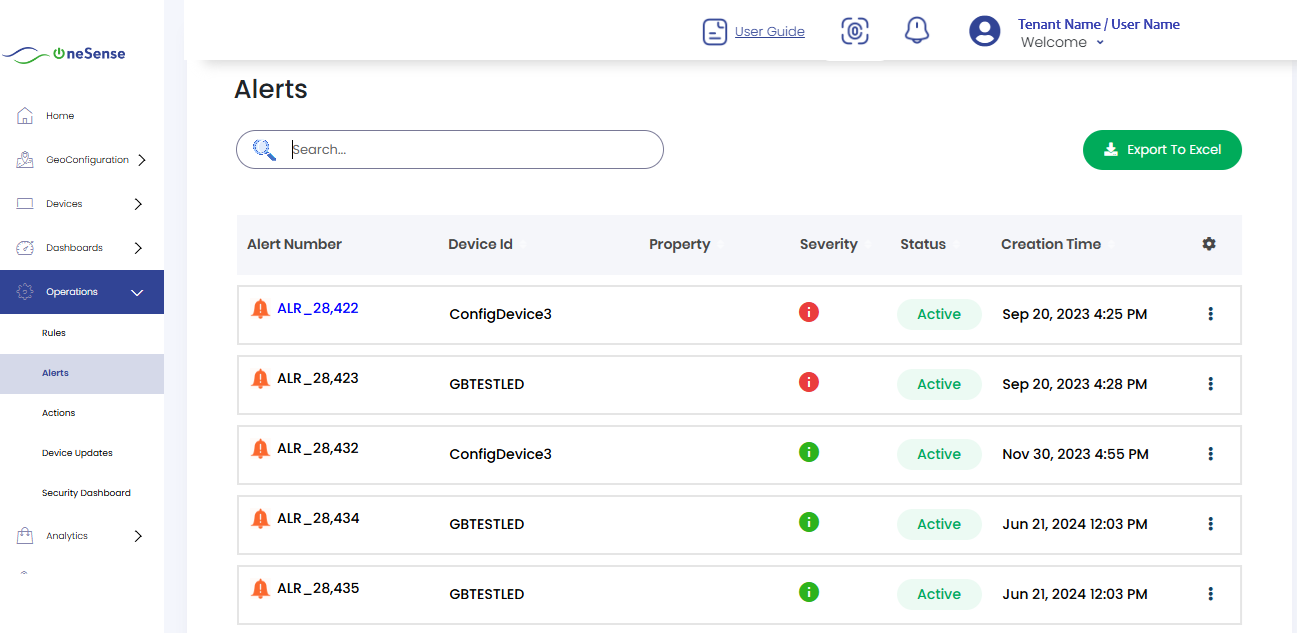
 Here in the Alert section, you will find a list of all alerts. Each alerts will have its corresponding name like Alert numbber, Device id, Property, Severity, status and its Creation time displayed for easy reference.
Here in the Alert section, you will find a list of all alerts. Each alerts will have its corresponding name like Alert numbber, Device id, Property, Severity, status and its Creation time displayed for easy reference.
 On the right side of the each alerts, there is a settings dropdown which provides Edit, and Invoke action.
On the right side of the each alerts, there is a settings dropdown which provides Edit, and Invoke action.
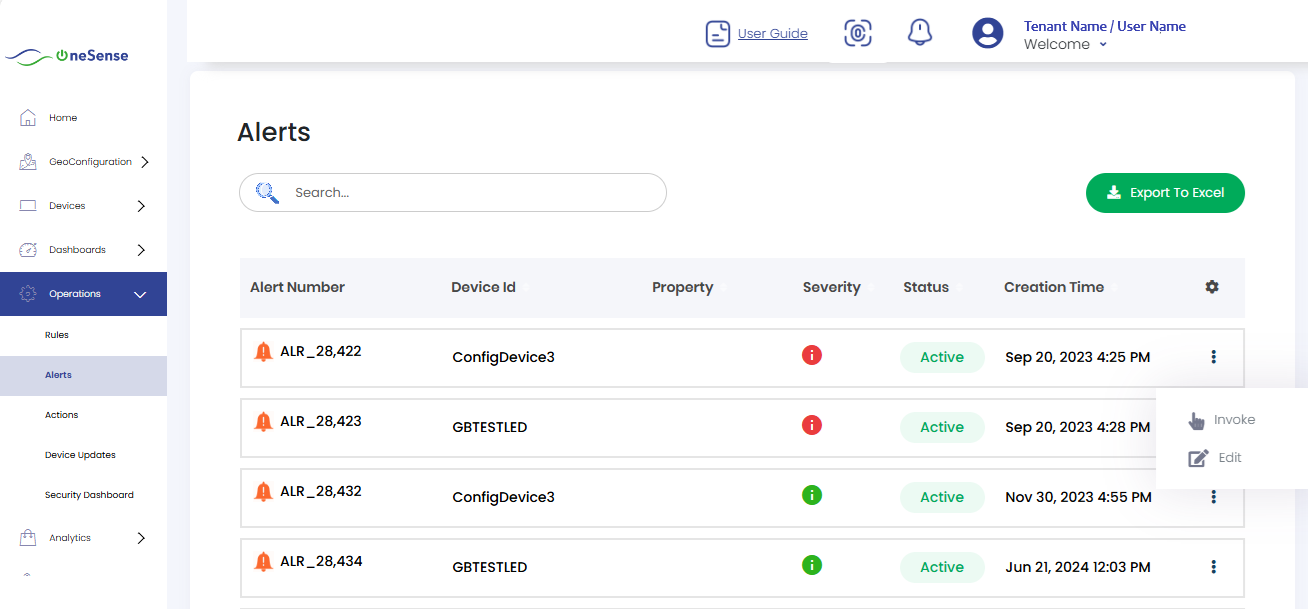
 View
View