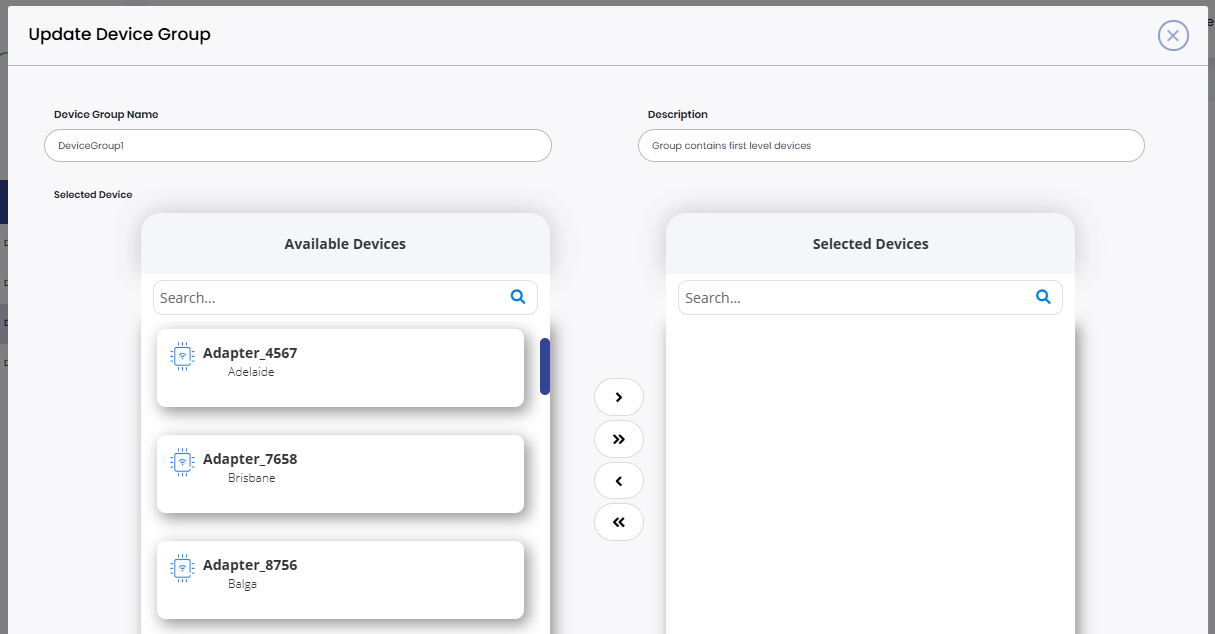Device Groups
There is an option to edit and delete. Edit the details of the device group, which includes updating the group name and it's description, and the list of selected devices.
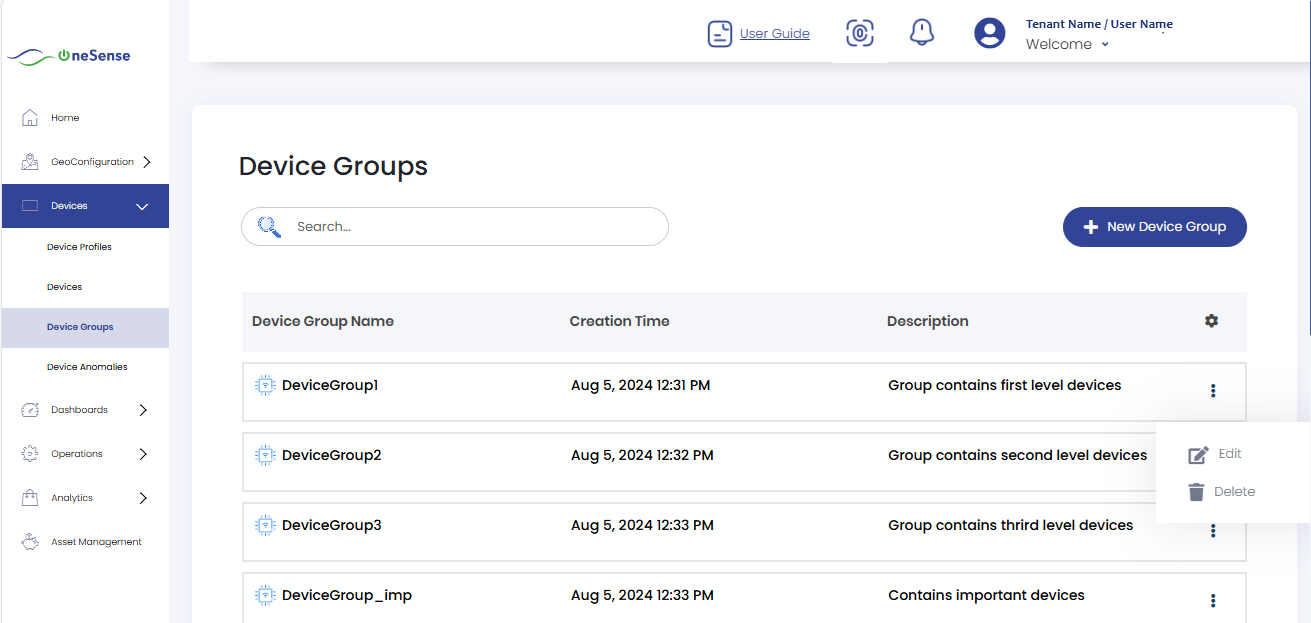
 Click on the "Edit" The device group info will open, allowing you to make changes to its details.
Click on the "Edit" The device group info will open, allowing you to make changes to its details.
 Update the device group name and description as needed by editing the corresponding fields. To update the list of selected devices in the group, you can add or remove devices from the Available devices as required.
Update the device group name and description as needed by editing the corresponding fields. To update the list of selected devices in the group, you can add or remove devices from the Available devices as required.
 After making all the necessary updates click on the "Update" button, typically located at the bottom of the device group info section.
After making all the necessary updates click on the "Update" button, typically located at the bottom of the device group info section.