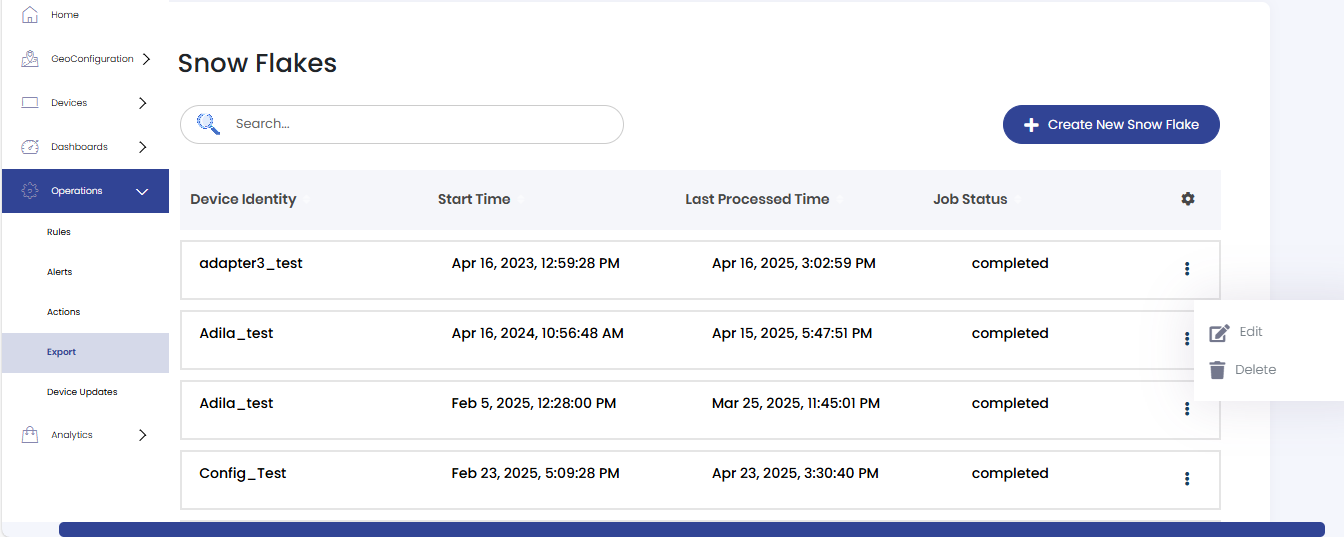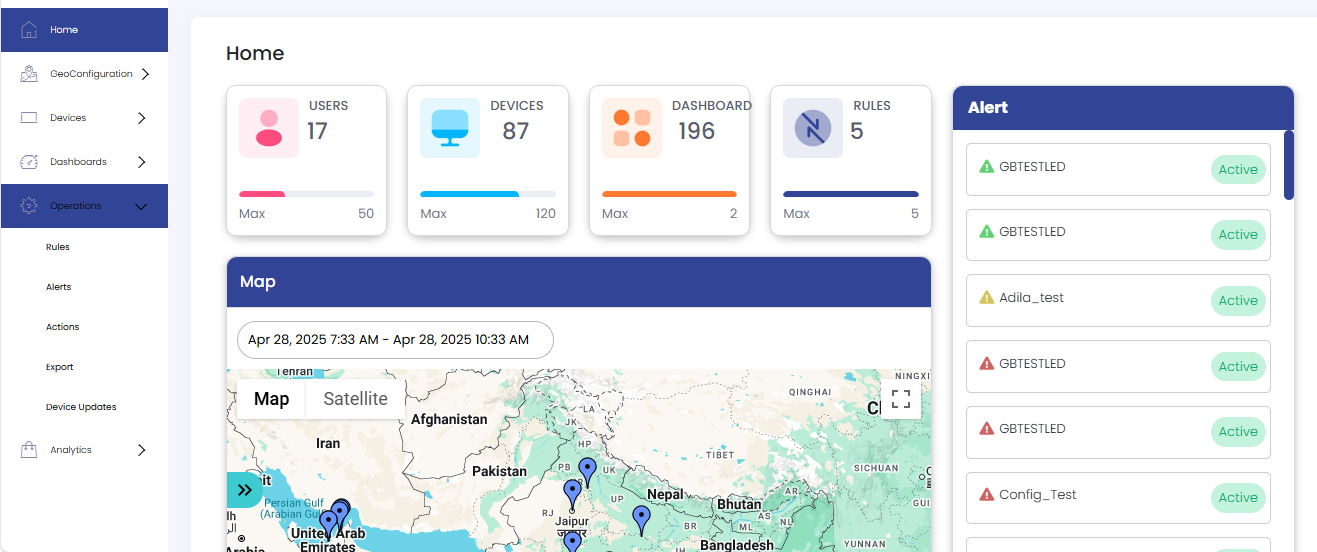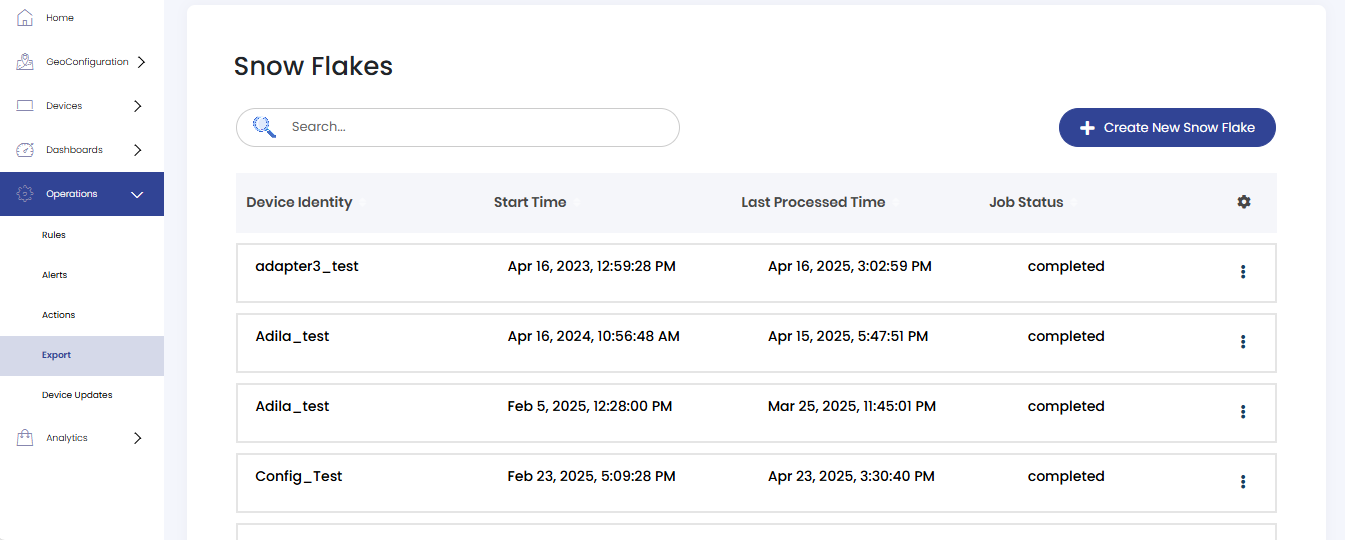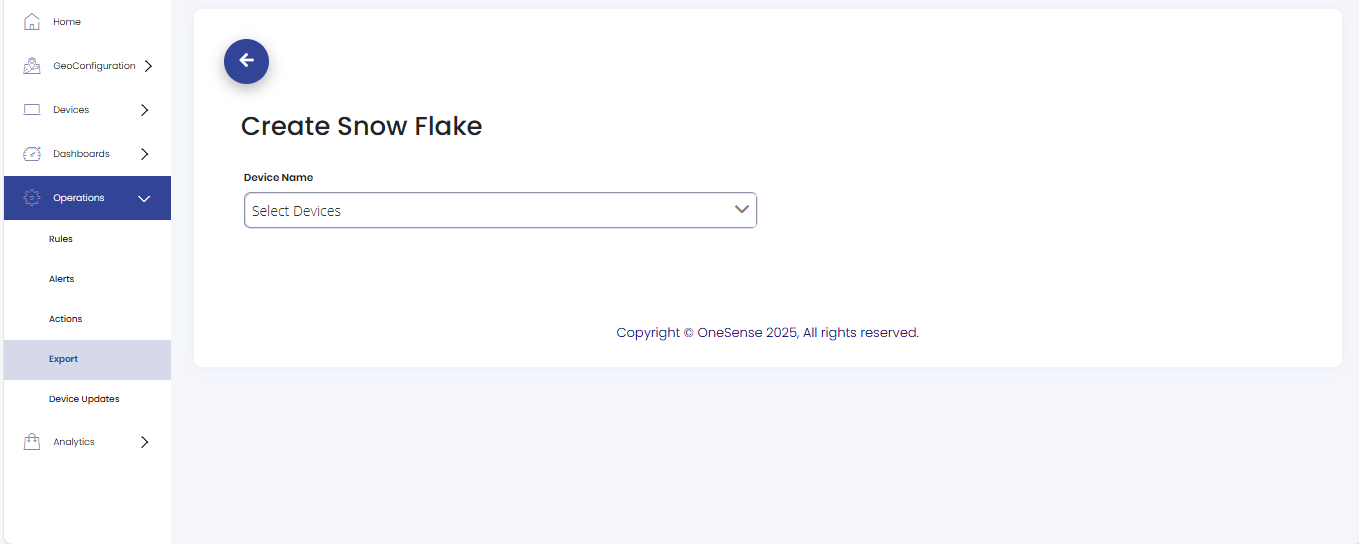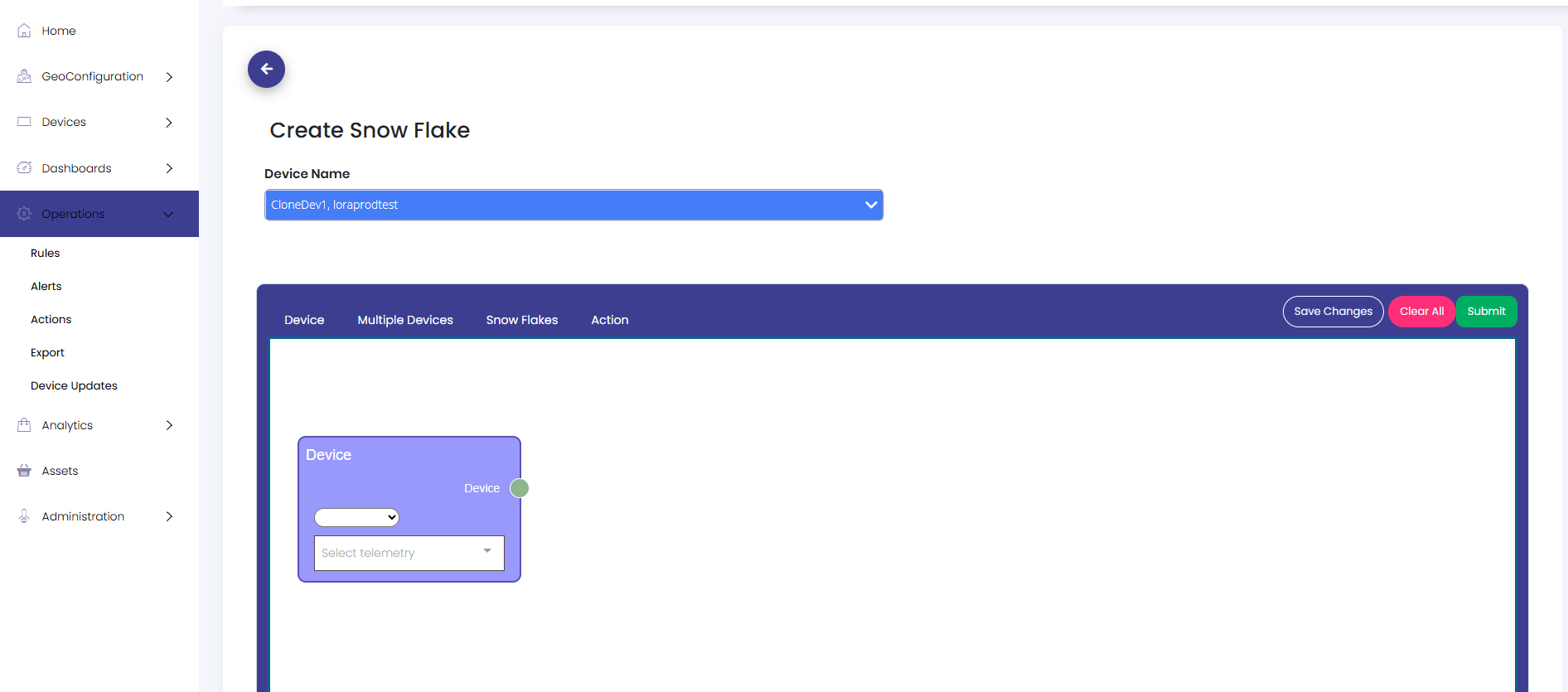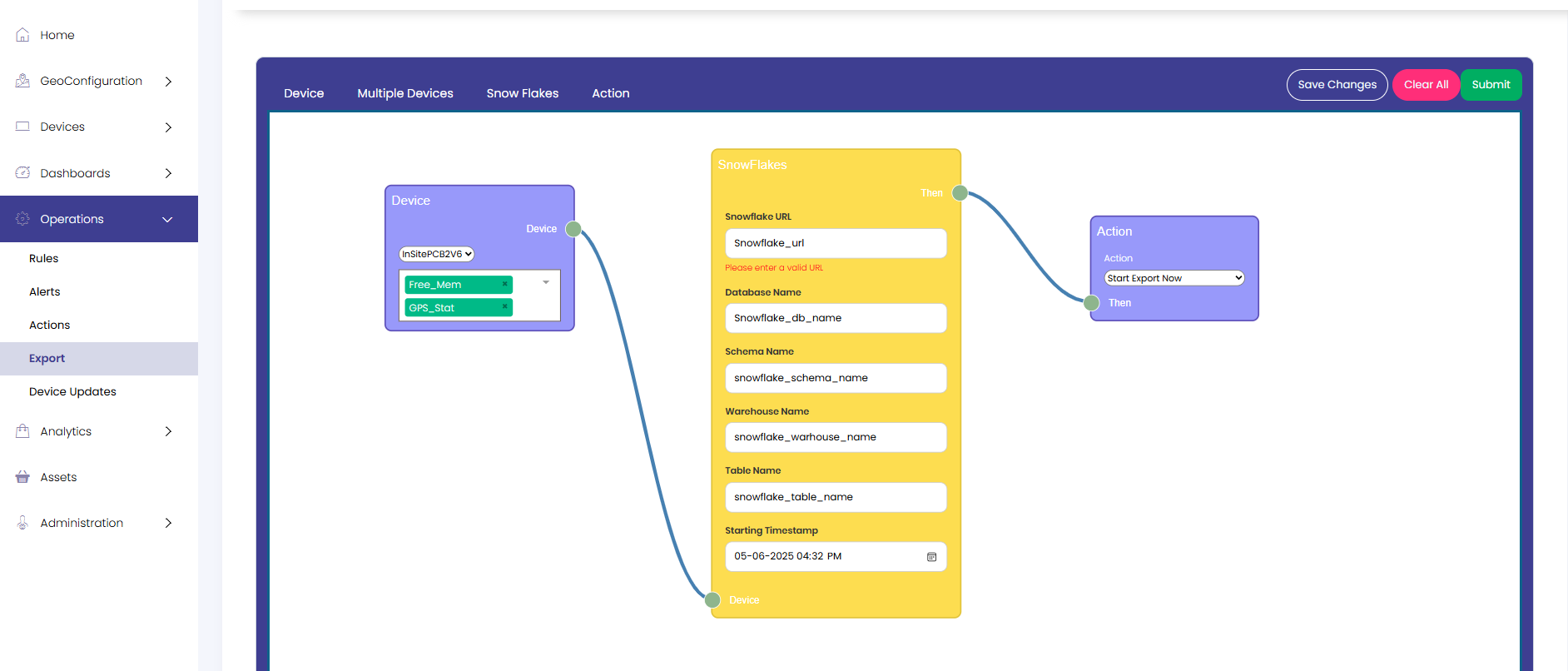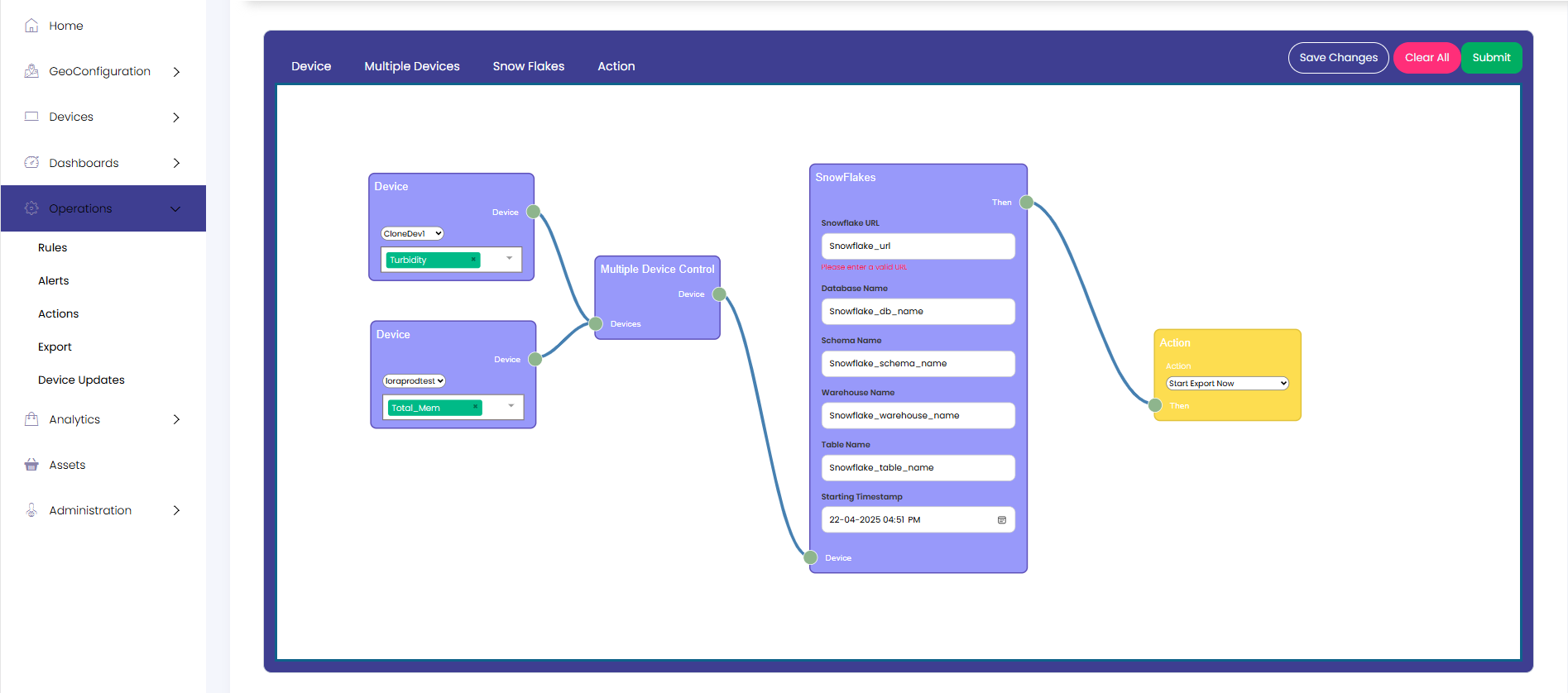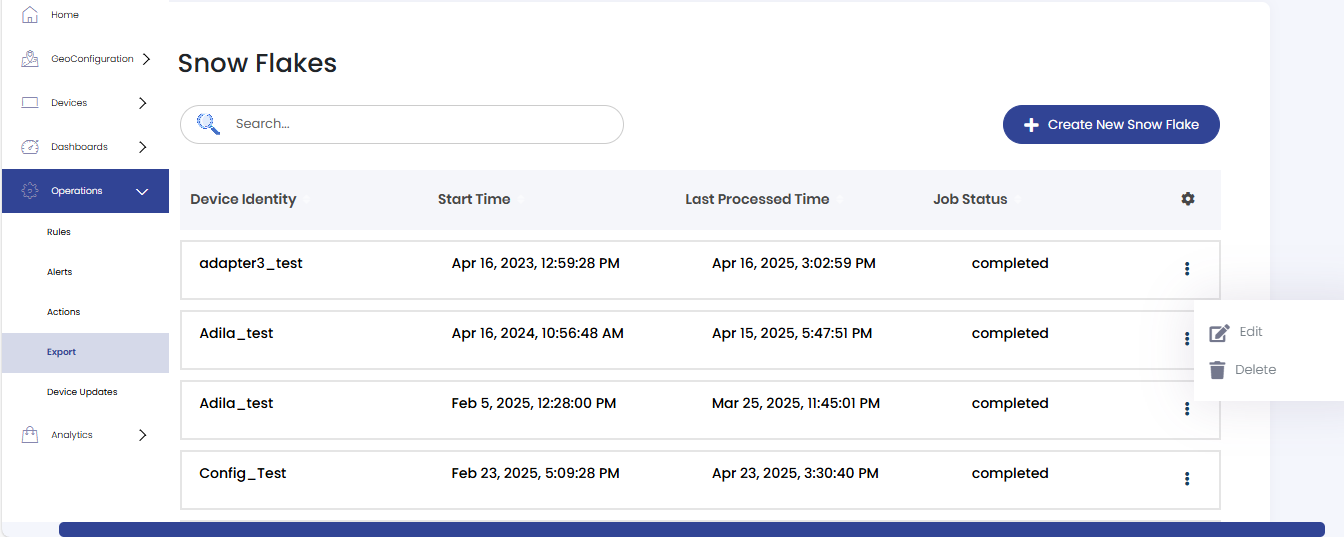Snowflake Rules
Prerequisite Setup

Before You Begin: First configure your Snowflake credentials in the Settings section:
1. Navigate to Administration → Settings
2. Select Vaults
3. Add your sfUser and sfPassword credentials
Exporting Devices Data to Snowflake

Step 1 : Open the Operations component from the sidebar and click on Export.
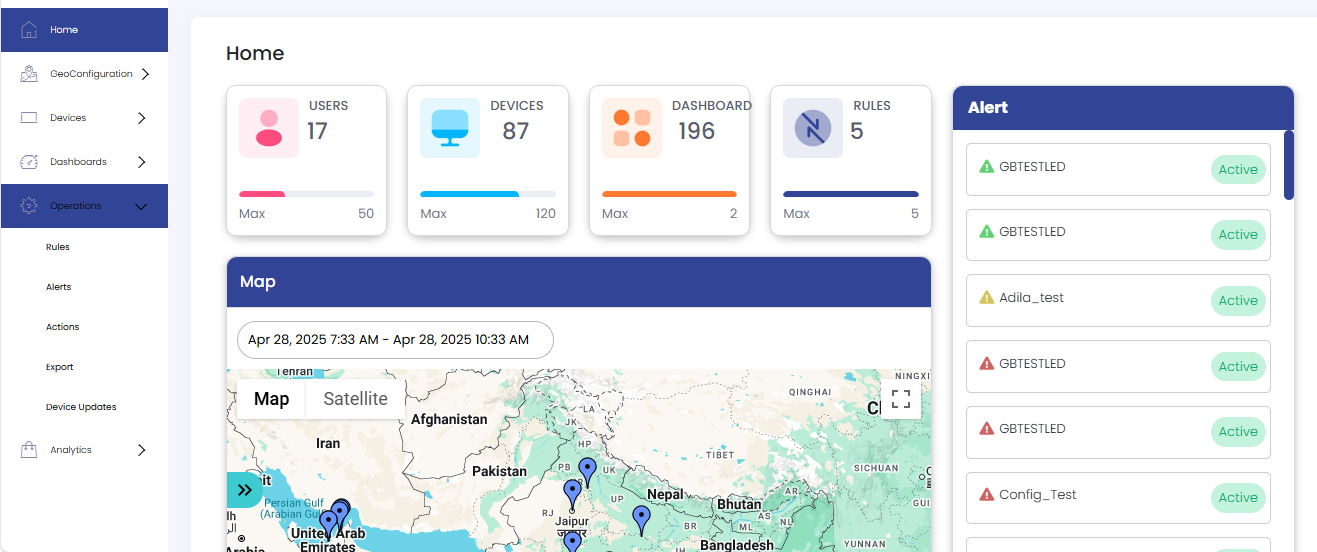

Step 2 : The Snowflake Rules page will open, listing all existing Snowflake rules with details like Device Name, Start Timestamp, Last Processed Timestamp, and Status (New Entry, Completed, Running).
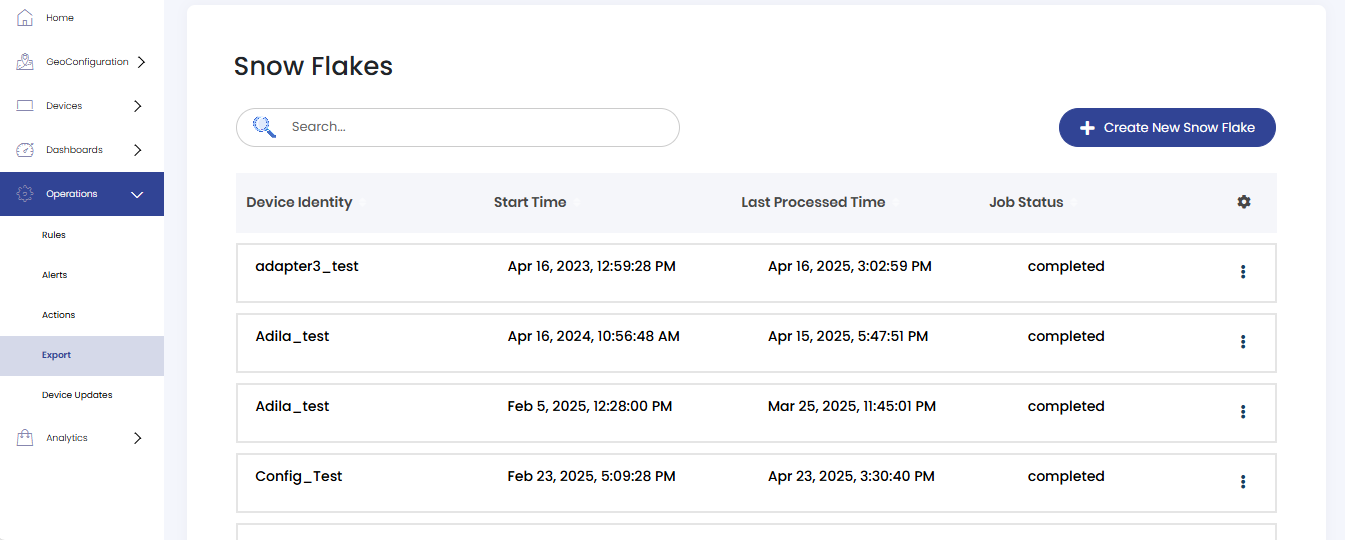
Creating a New Snowflake Rule

Step 3 : Click on the Create New Snowflake button on the Snowflake Rules page.
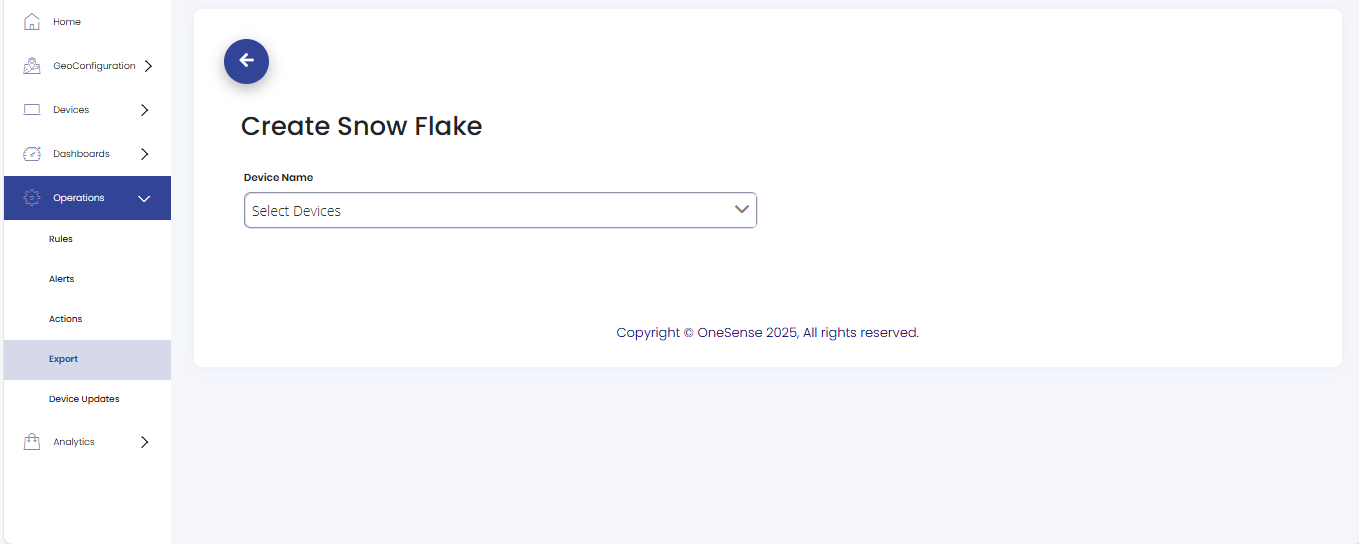

Step 4 : Select the devices you want to export. After selecting devices, a control box will appear with Device, Multiple Devices, Snowflake, and Action controls to configure the rule.
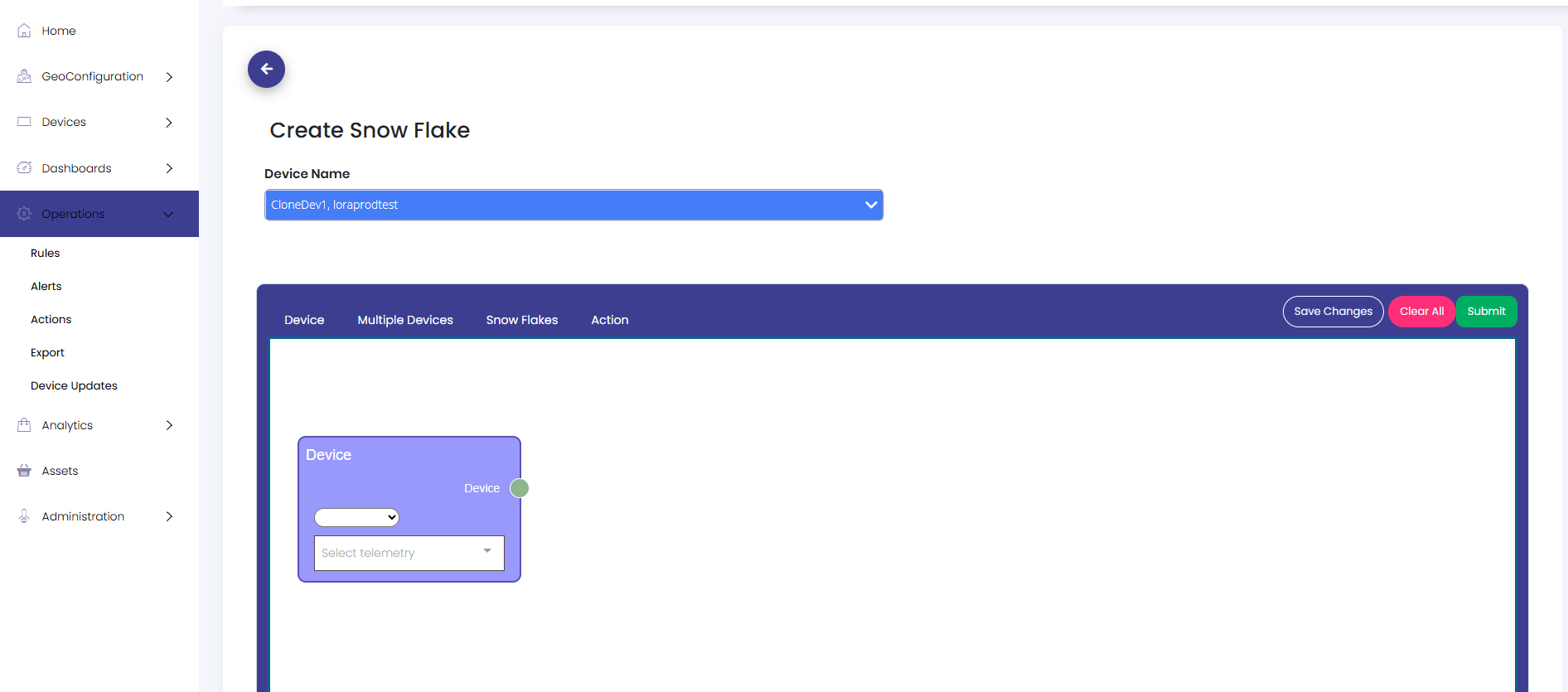

Step 5 : Fill in the Snowflake rule details:
- Select the Device and relevant Telemetries to be exported.
- If multiple devices are selected, choose the Multiple Devices option to group them.
- Configure the Snowflake export settings (such as database, schema, table, etc.).
- Add an Action to determine whether the export should start immediately or later.
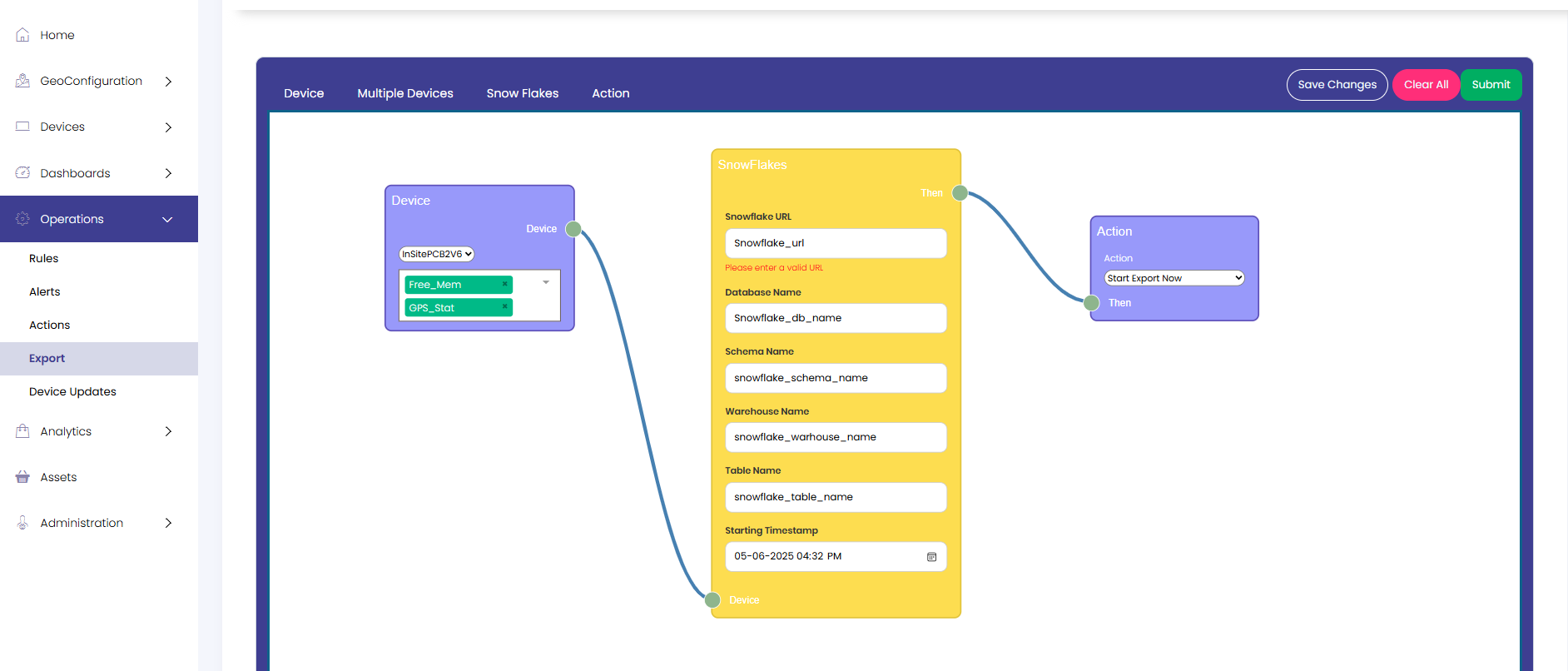
Multiple Devices Grouping
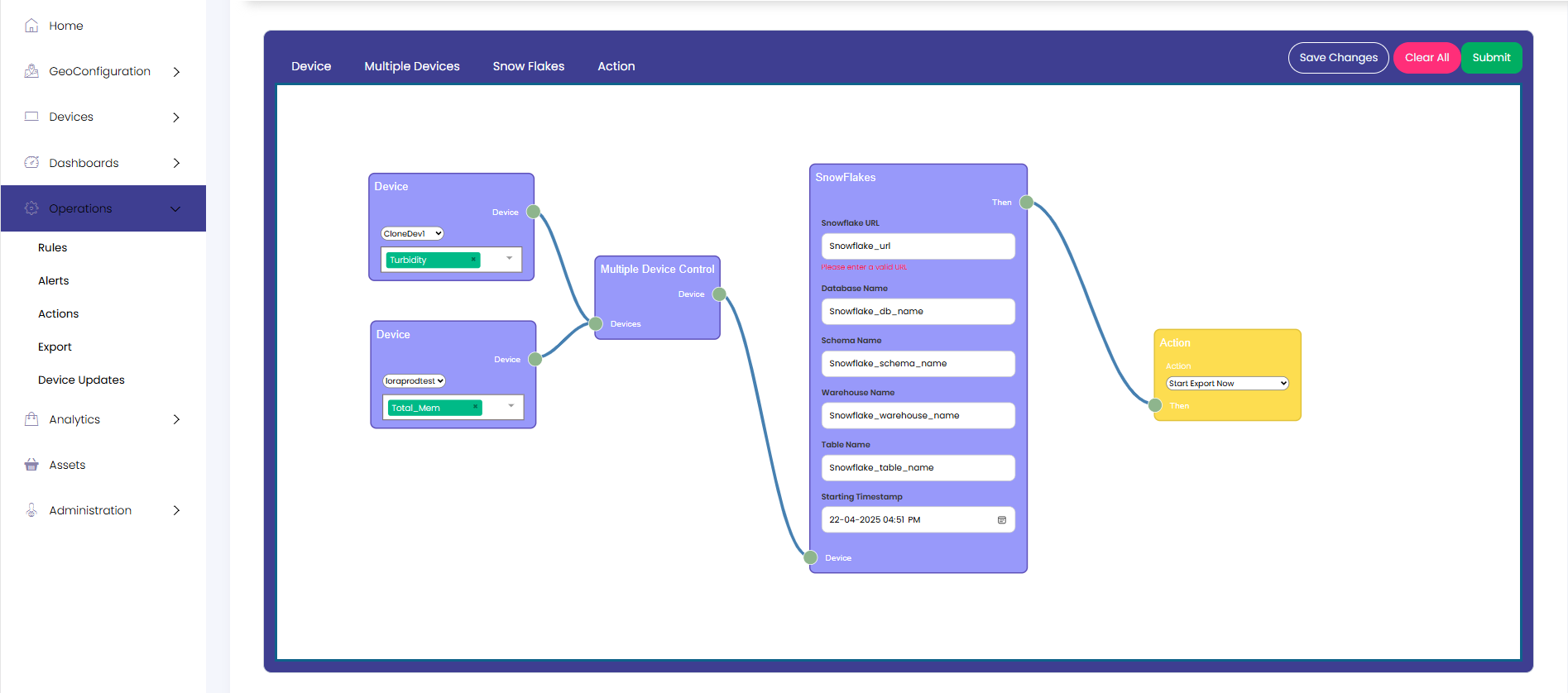
Editing or Deleting a Snowflake Rule

Step 6 : To edit or delete a Snowflake rule, navigate to the Snowflake Rules page. Click on the settings (three dots) for the desired rule and select Edit or Delete.