Subscription
 In the dropdown Subscription Information it can view the Edition, Subscription start date and Subscription end date.
In the dropdown Subscription Information it can view the Edition, Subscription start date and Subscription end date.
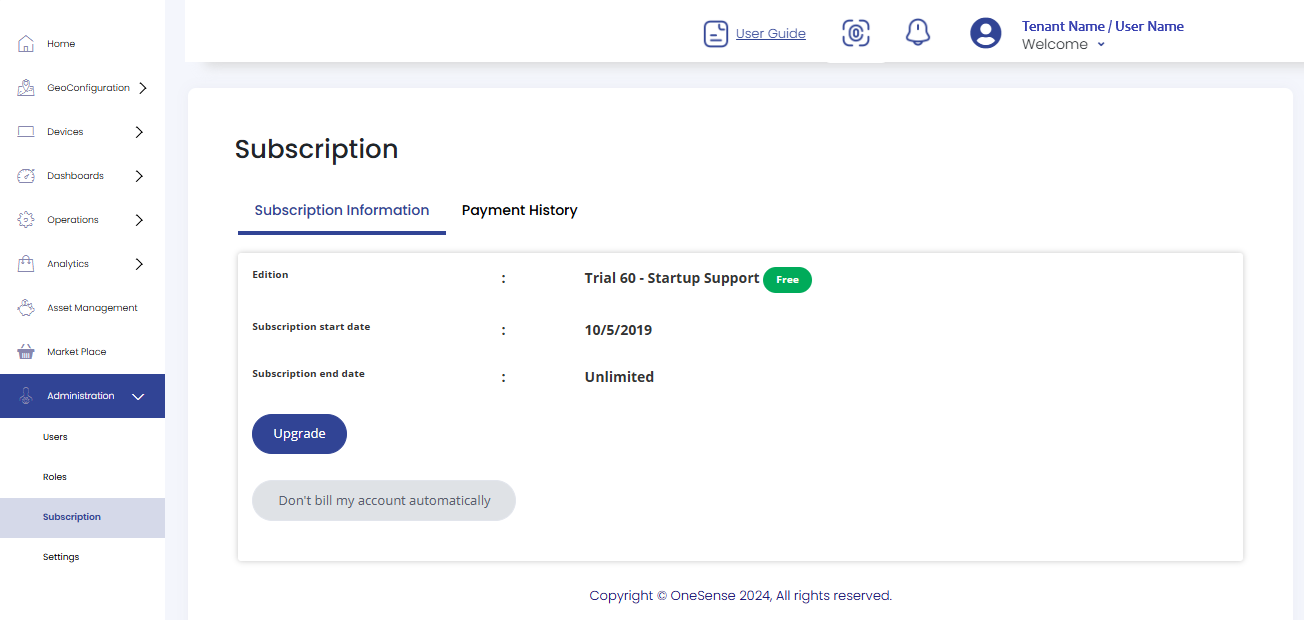
 And in Payment History bar it will present the Invoice and its Process Time , Amount that paid and its status of completion.
And in Payment History bar it will present the Invoice and its Process Time , Amount that paid and its status of completion.
 In the Subscription control, you can access two sections that Subscription Information and Payment History.
In the Subscription control, you can access two sections that Subscription Information and Payment History.
 Click on the "Subscription Information " you can view the details Edition (The type or level of the current subscription plan) , Subscription Start Date (The date when the subscription was initiated ) and the Subscription End Date.
Click on the "Subscription Information " you can view the details Edition (The type or level of the current subscription plan) , Subscription Start Date (The date when the subscription was initiated ) and the Subscription End Date.
 Click on the "Payment History" bar, Here you can view a list of past payments and invoices related to the subscription. The Payment History will include the information for each invoice .
Click on the "Payment History" bar, Here you can view a list of past payments and invoices related to the subscription. The Payment History will include the information for each invoice .
 Select the Process Time to view the date and time when the payment was processed and in under the Amount The total amount paid for the specific invoice is shown.
Select the Process Time to view the date and time when the payment was processed and in under the Amount The total amount paid for the specific invoice is shown.

By using the Subscription control, users can easily monitor the subscription details, including the current subscription plan and its start and end dates. Additionally, they can review the payment history to track past payments and invoices, gaining a comprehensive overview of the subscription's financial aspects within this platform.