Pump Controller
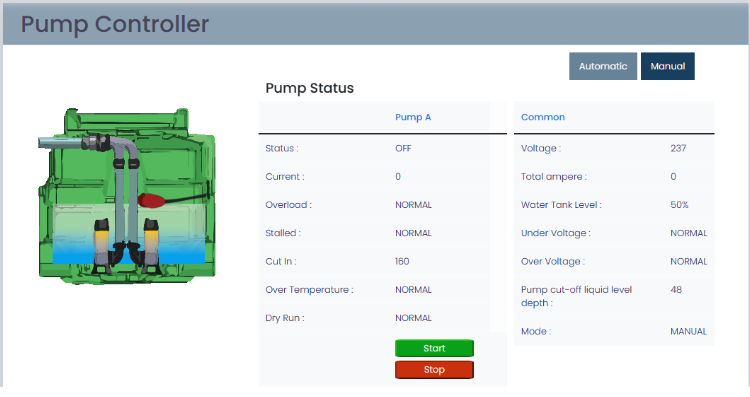
Pump controller dashboard is enabled when the parameter "Water_Tank_level" is added to a device while creating the device or in edit device screen.. When this parameter is added the pump controller dashboard is loaded in the default dashboard. Here you will find a column dedicated to marking the water level. It displays the current water level reading for the pump controller device. The value in this column provides information about the water level measurement, which is typically expressed as a numeric value.
For example, if the water level column displays "Water Level: 340," it indicates that the current water level reading is 340 units (the specific unit of measurement may vary depending on the system). Monitoring the water level is crucial for pump controllers as it helps in determining the appropriate actions or interventions required for maintaining desired water levels, preventing overflows, or ensuring sufficient water supply. By observing and tracking the water level column within the Pump Controller option, users can stay informed about the current water level status and take necessary measures to manage and control water levels effectively.