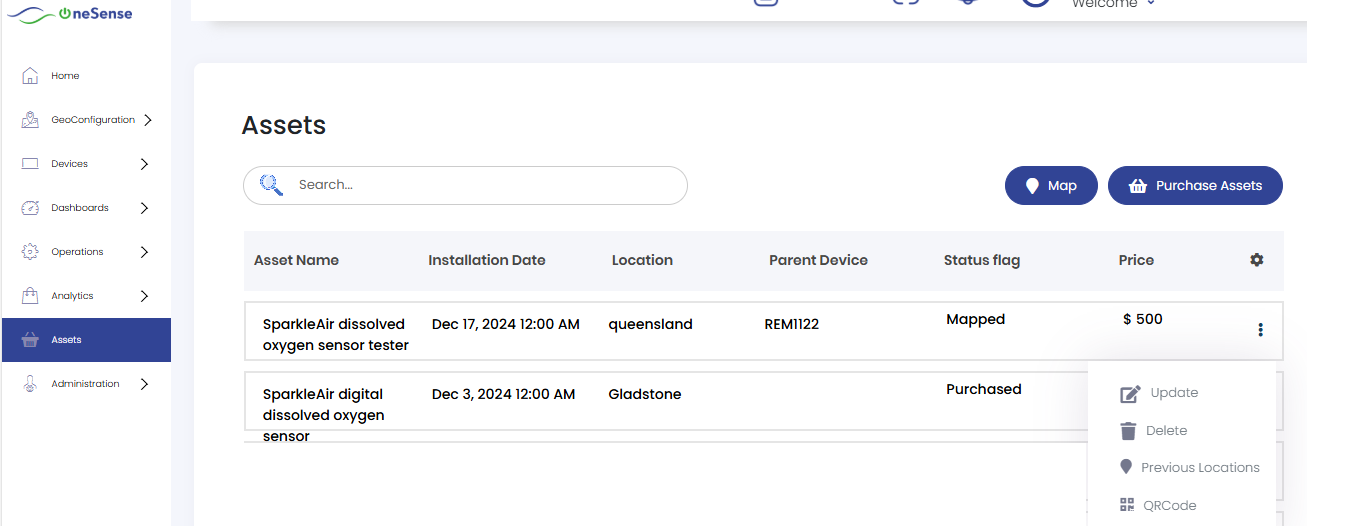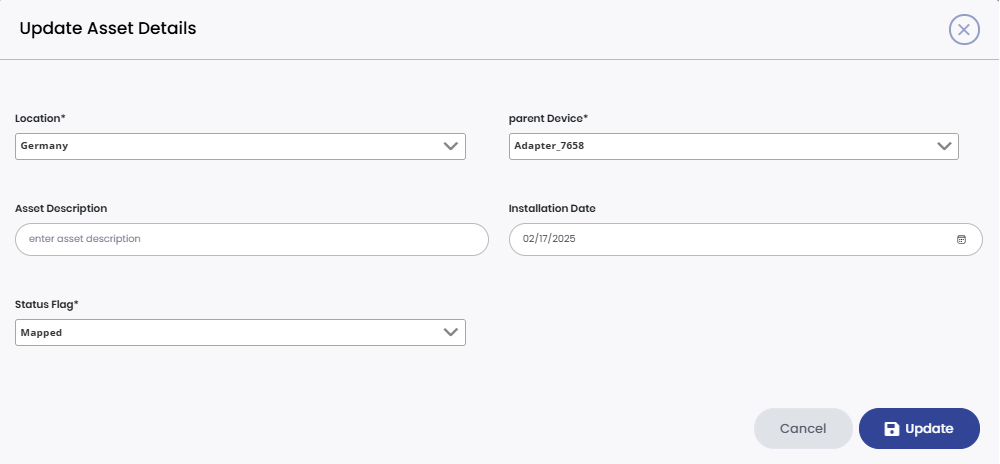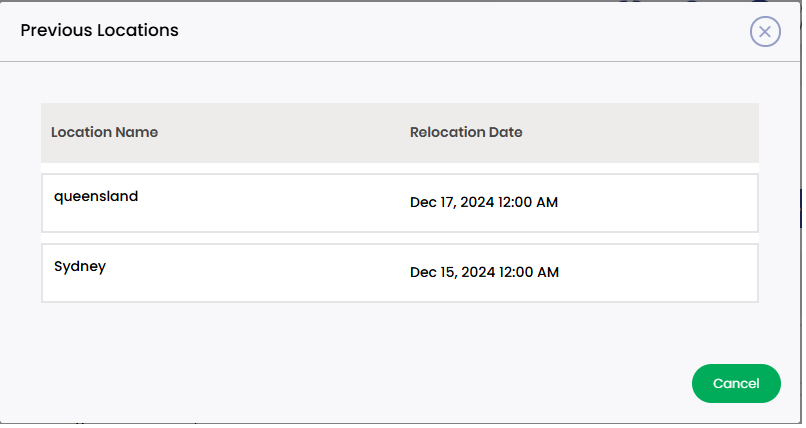Assets
 Assets typically refer to physical equipment and can range from a single item, like a pump, to a collection of interconnected assets, such as a pump station. A pump station is an asset in itself, composed of various other assets, including a tank, one or more pumps, a controller, and potentially additional components.
Assets typically refer to physical equipment and can range from a single item, like a pump, to a collection of interconnected assets, such as a pump station. A pump station is an asset in itself, composed of various other assets, including a tank, one or more pumps, a controller, and potentially additional components.
 Users can view and efficiently manage all their purchased assets in this section
Users can view and efficiently manage all their purchased assets in this section
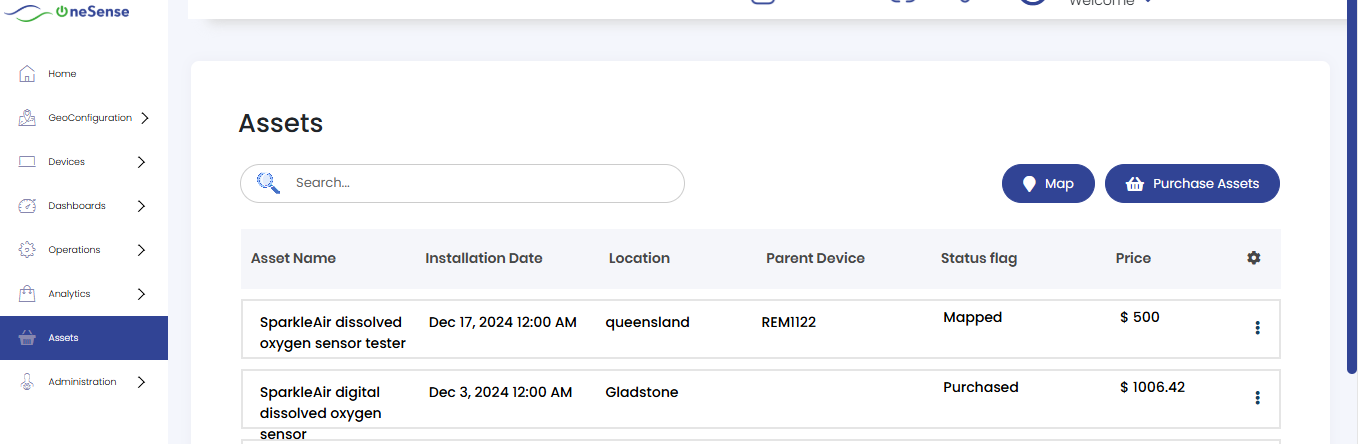

Purchase Asset : Clicking the "Purchase Asset" button will redirect you to the login page of https://onesense.com.au, where you can purchase hardware products of your choice. Your email ID for this website will be the same as the one used for the OneSense platform. You may have received a password reset link for this website when you registered on the OneSense platform.
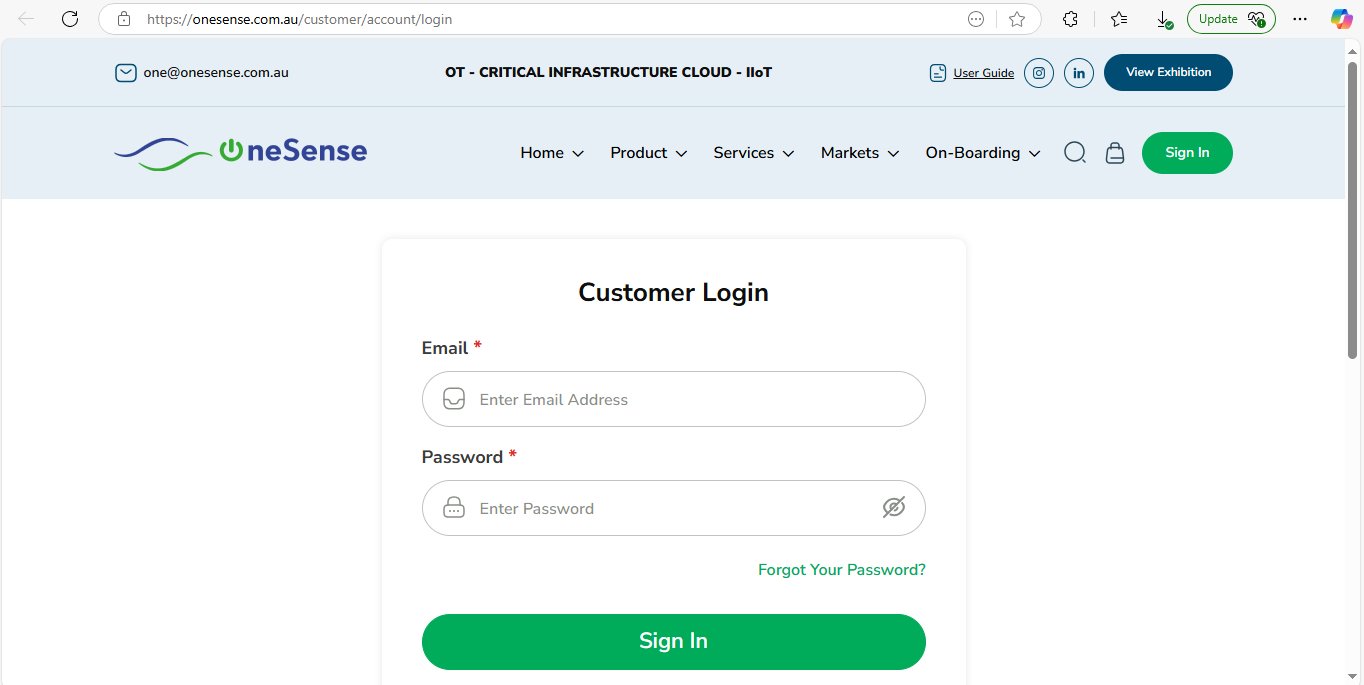
 Each Assets will have its name, location, device name mapped to it, and installation date displayed for easy reference.
Each Assets will have its name, location, device name mapped to it, and installation date displayed for easy reference.
 On the right side of each Assets entry, there is a settings dropdown that provides additional options for managing the assets. The options available in the settings dropdown include Update, Delete, Previous Locations and QR code.
On the right side of each Assets entry, there is a settings dropdown that provides additional options for managing the assets. The options available in the settings dropdown include Update, Delete, Previous Locations and QR code.
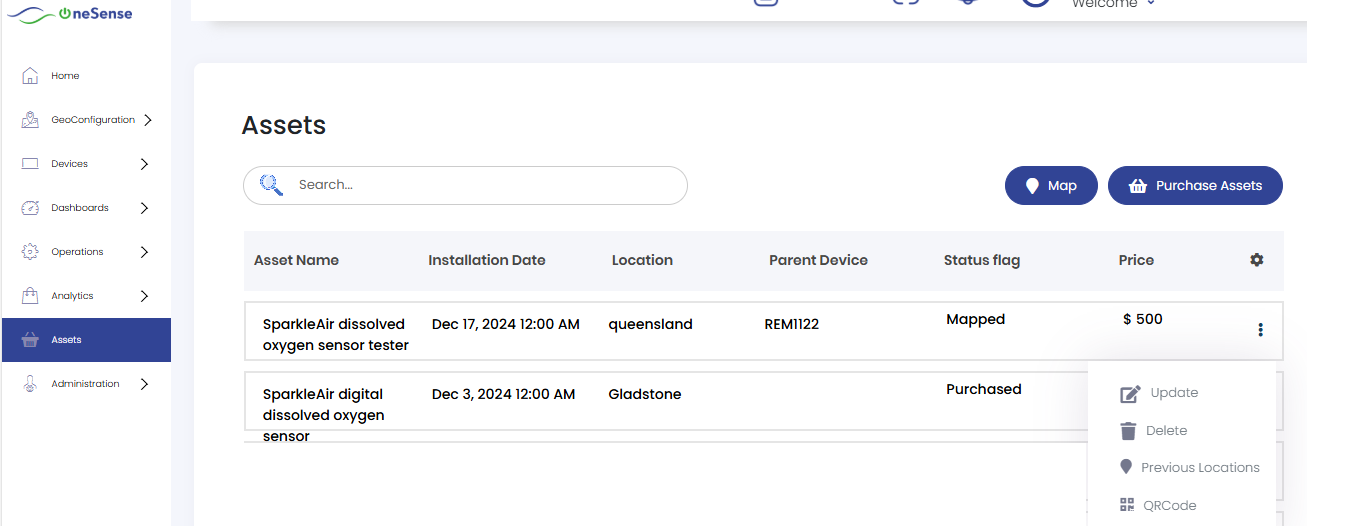

Update : To update the details and information associated with the specific asset. By selecting "Update," you can update asset's location, mapped device, description, reloaction date and status.
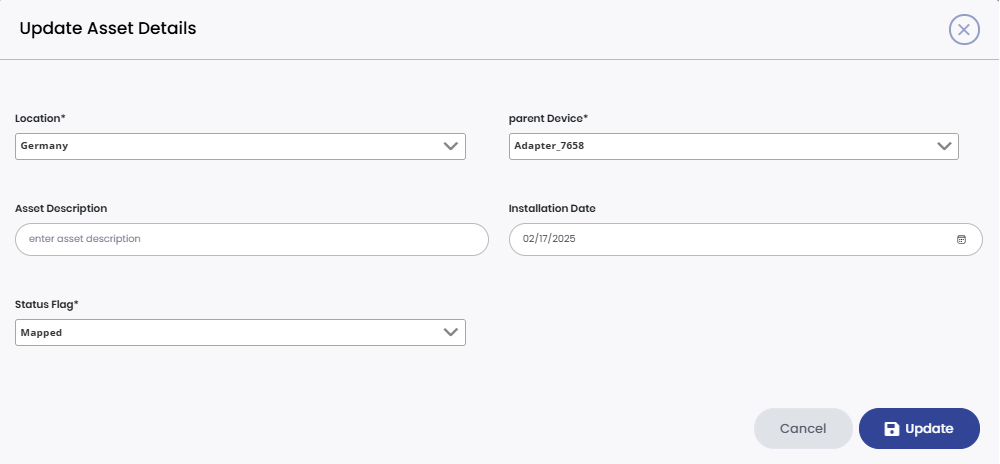

Delete: You can remove the device from the system. Please exercise caution when using this option, as it permanently deletes the asset.

Previous Locations : Click on "Previous Locations" if you want to see previous location details of an asset.
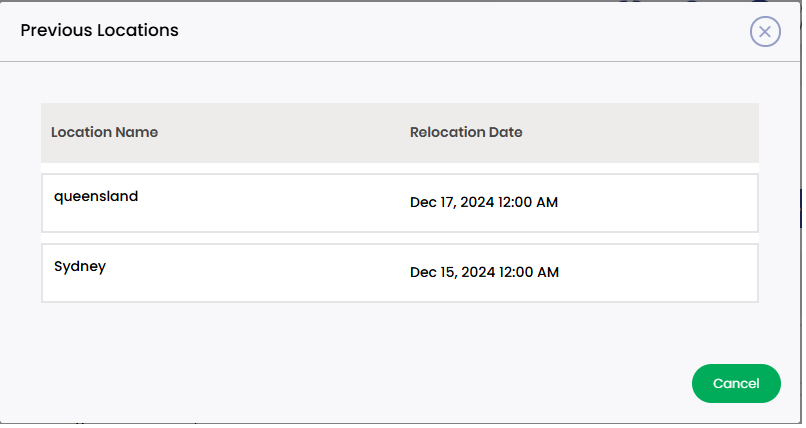

QR Code: While mapping with a platform device, QR code of the asset will be used. Scanning QR code will help to identify and map the asset easily.
 Assets typically refer to physical equipment and can range from a single item, like a pump, to a collection of interconnected assets, such as a pump station. A pump station is an asset in itself, composed of various other assets, including a tank, one or more pumps, a controller, and potentially additional components.
Assets typically refer to physical equipment and can range from a single item, like a pump, to a collection of interconnected assets, such as a pump station. A pump station is an asset in itself, composed of various other assets, including a tank, one or more pumps, a controller, and potentially additional components.  Users can view and efficiently manage all their purchased assets in this section
Users can view and efficiently manage all their purchased assets in this section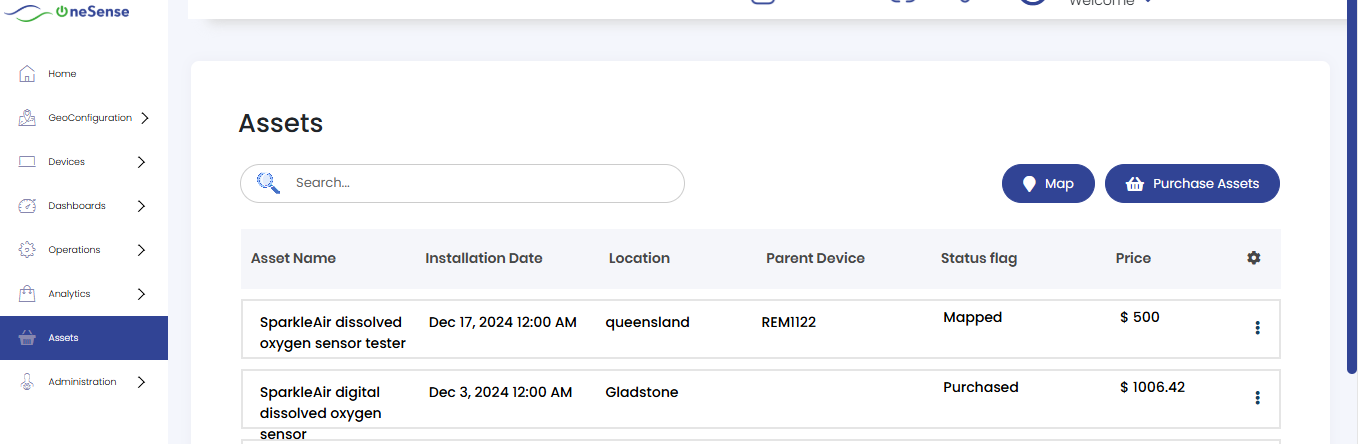

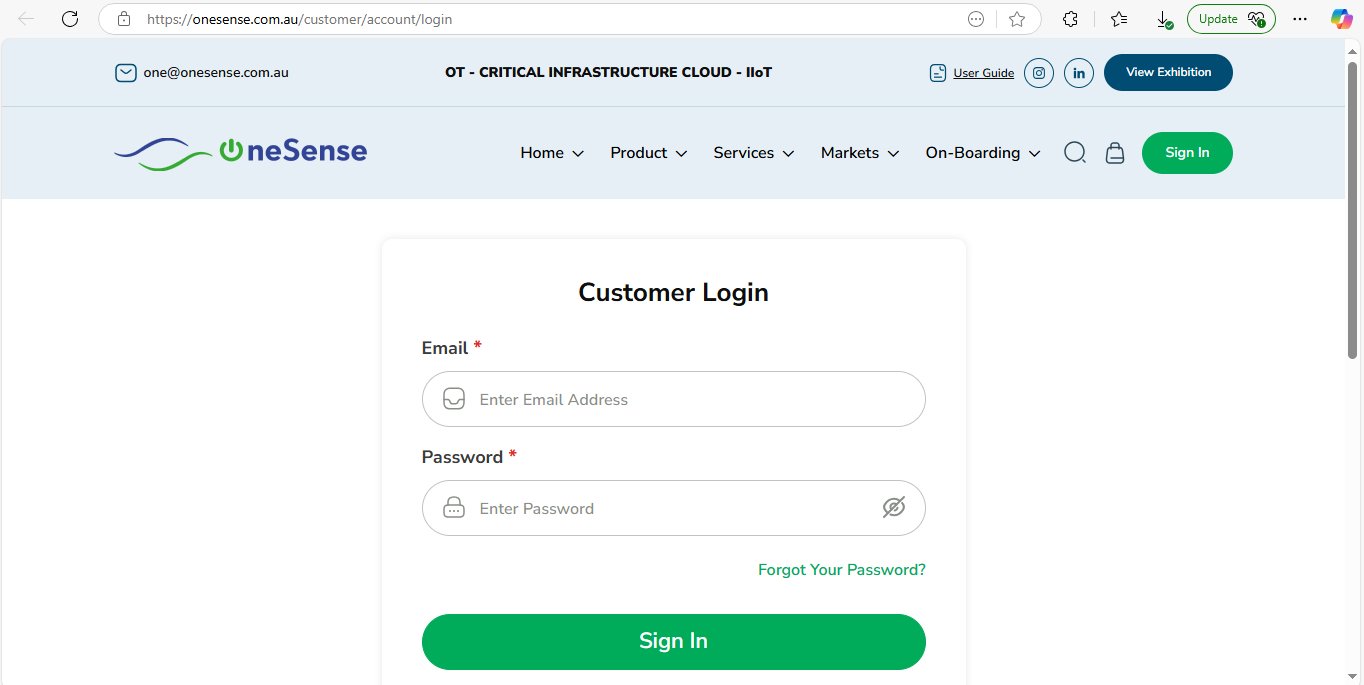
 Each Assets will have its name, location, device name mapped to it, and installation date displayed for easy reference.
Each Assets will have its name, location, device name mapped to it, and installation date displayed for easy reference. On the right side of each Assets entry, there is a settings dropdown that provides additional options for managing the assets. The options available in the settings dropdown include Update, Delete, Previous Locations and QR code.
On the right side of each Assets entry, there is a settings dropdown that provides additional options for managing the assets. The options available in the settings dropdown include Update, Delete, Previous Locations and QR code.