Home Page
Welcome to the homepage of the OneSense platform! Here you can access various features and functionalities. From here, you can navigate through different sections, explore available tools, and manage your account settings. Feel free to explore the platform and make use of its capabilities to enhance your experience. If you have any questions or need assistance, don't hesitate to reach out to our support team. Enjoy your time on the OneSense platform!...
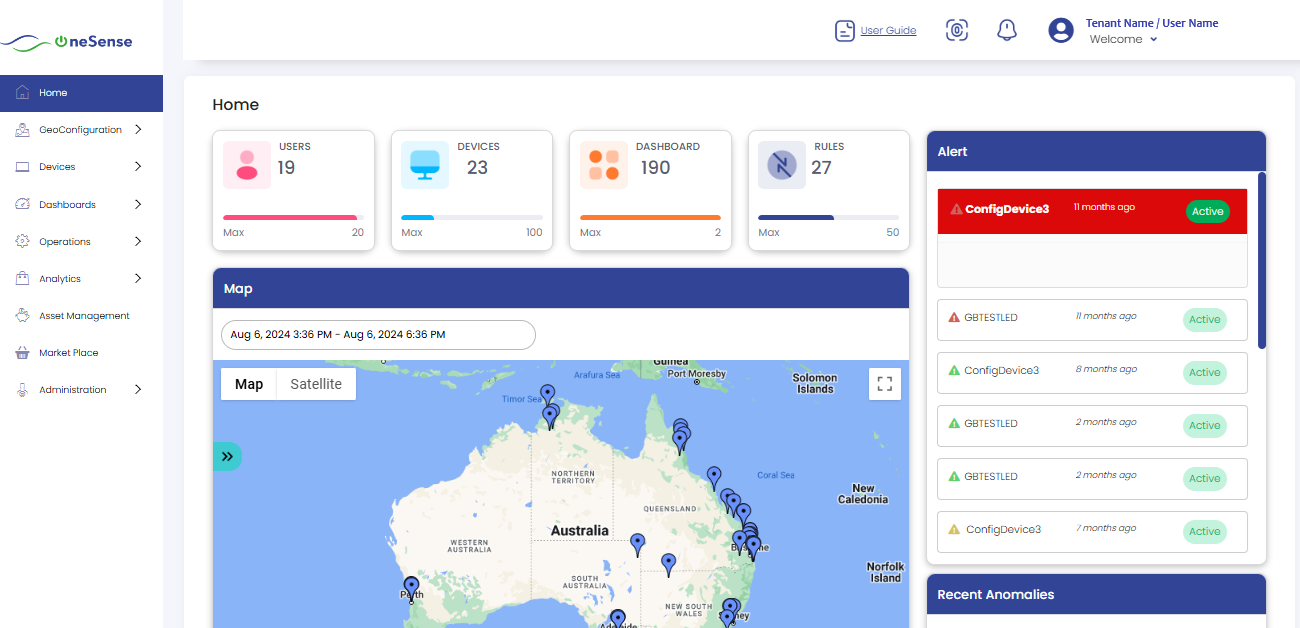
Here the "Map" displays the locations of our devices, providing a visual representation of where they are situated. It provides a map-based visualization of where our devices are situated. On the other hand, the "Satellite" mode offers satellite imaginery, offering a clear view of the areas where our devices are located.
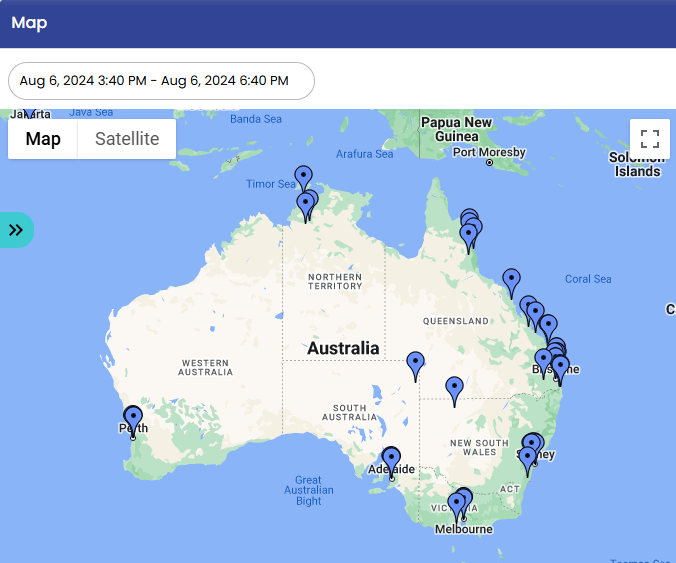
Here on the homepage, we have two options: region and locations. You can select the specific location and region that you desire.
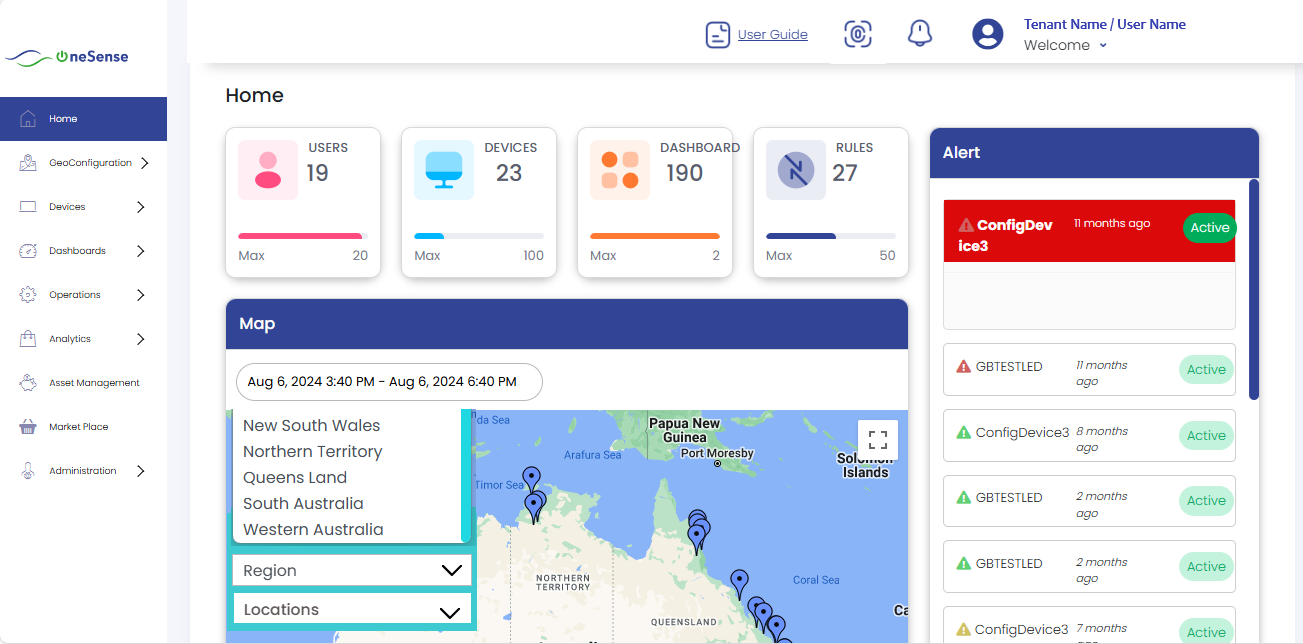
To explore the OneSense platform, you can navigate through ,






By exploring these, you can explore into specific areas of the OneSense platform and utilize its various functionalities to meet your specific requirements.