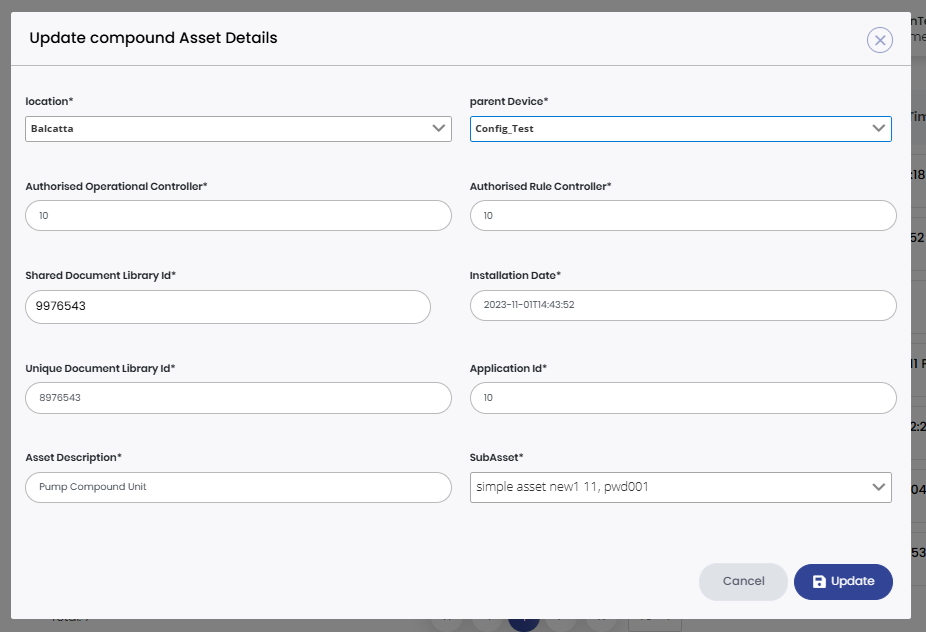Asset Management
 User can view purchased assets under asset management
User can view purchased assets under asset management
 Asset is an item of economic value that has a material existence. Physical assets are tangible and usually refer to equipment, inventory, or property. The assets held by a company need to be accounted for and are usually identified by an Asset Number. An asset can consist of a single item such as a pump, or a collection of other assets such as
a Pump Station. The pump station itself is an asset and is comprised of other assets such as a tank, one or more pumps, a controller, and possibly other items.
Asset is an item of economic value that has a material existence. Physical assets are tangible and usually refer to equipment, inventory, or property. The assets held by a company need to be accounted for and are usually identified by an Asset Number. An asset can consist of a single item such as a pump, or a collection of other assets such as
a Pump Station. The pump station itself is an asset and is comprised of other assets such as a tank, one or more pumps, a controller, and possibly other items.
 When multiple individual assets are combined to create an identifiable Compound asset, this Compound Asset also needs to be identified.
When multiple individual assets are combined to create an identifiable Compound asset, this Compound Asset also needs to be identified.
 The OneSense Asset tracking function can track Simple assets and Compound assets via a
relational database.
The OneSense Asset tracking function can track Simple assets and Compound assets via a
relational database.
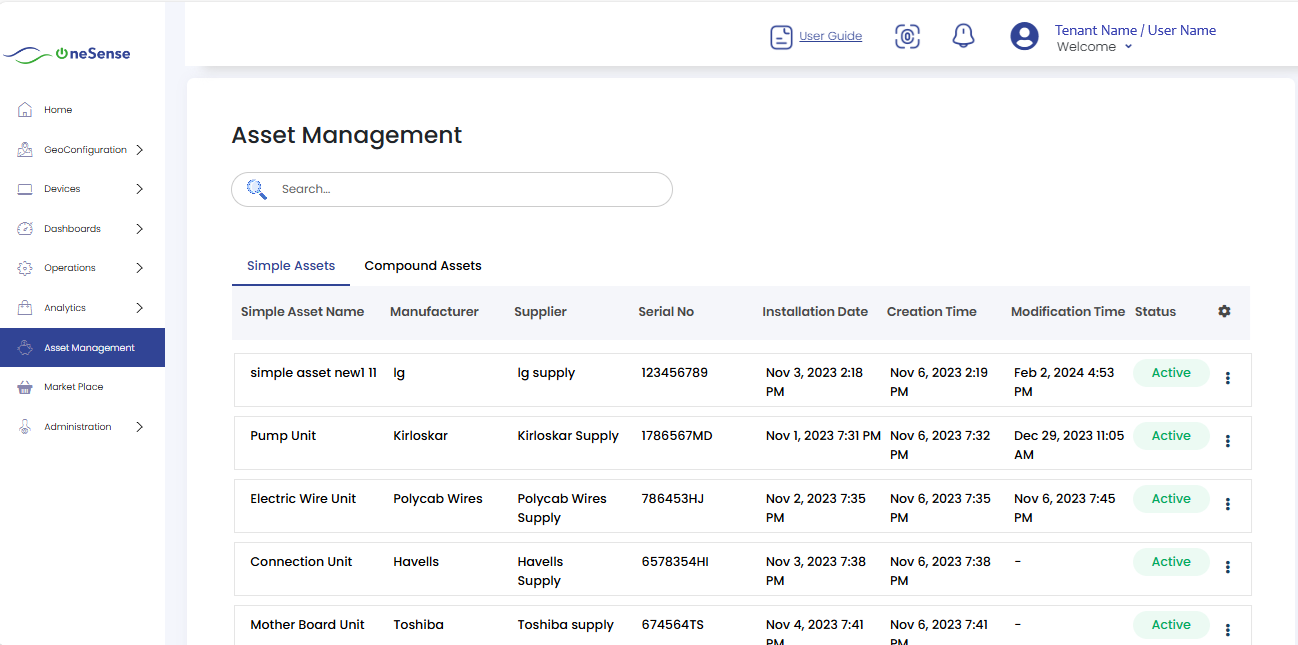
Simple Asset
 It can exist as an individual item or be a component part of a Compound Asset.
It can exist as an individual item or be a component part of a Compound Asset.
 Here the Asset Key is Auto generated by OneSense.
Here the Asset Key is Auto generated by OneSense.
 Click on the setting drop down in the right side of the respective simple asset name and choose "Edit"
Click on the setting drop down in the right side of the respective simple asset name and choose "Edit"
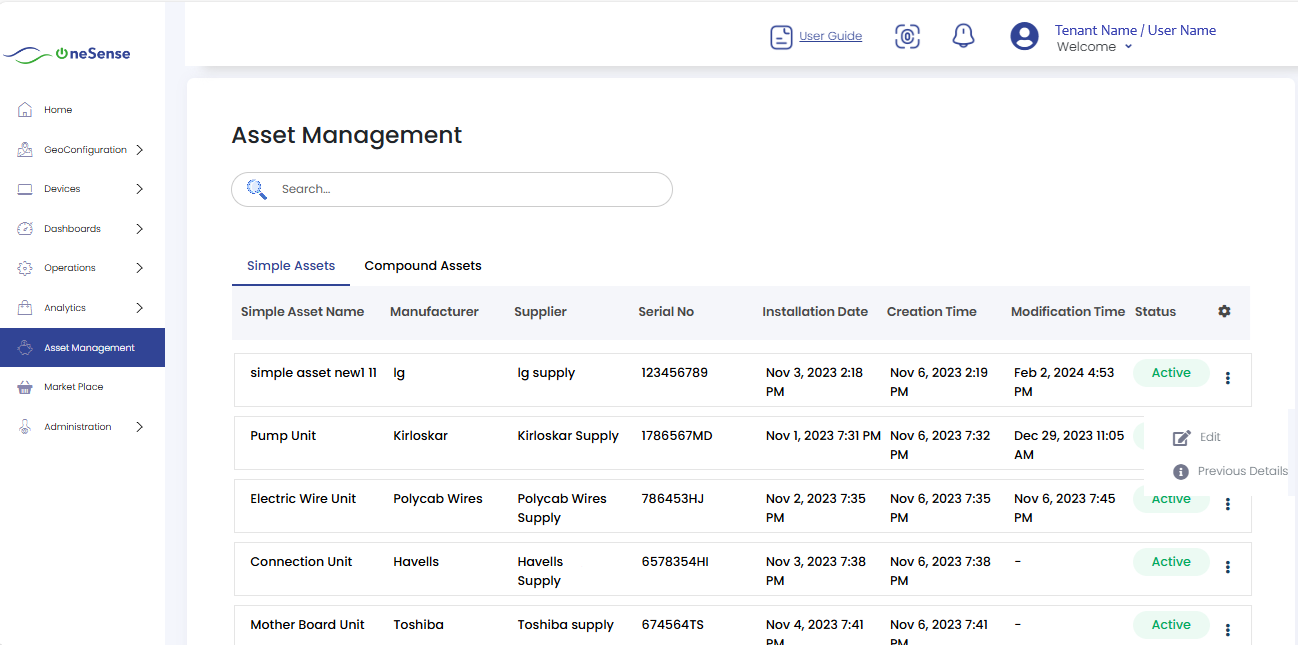
 Here we can update the Simple asset details.
Here we can update the Simple asset details.
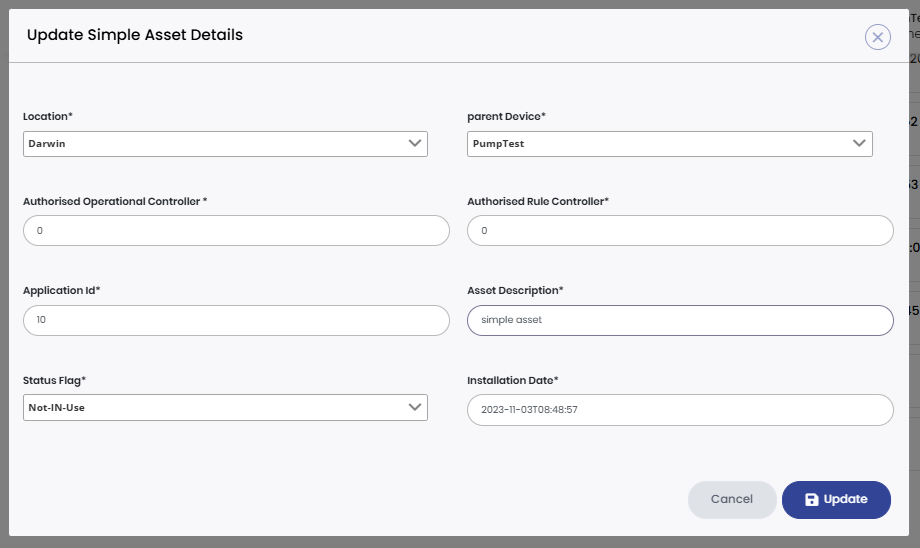
Compound Asset
 Choose the compound asset to view and edit its details.
Choose the compound asset to view and edit its details.
 Complete the necessary information in the respective columns and submit to save the edits.
Complete the necessary information in the respective columns and submit to save the edits.